F1 International Students Transferring to Texas State from Another SEVIS-Approved U.S. Institution

International students who are on F-1 visa status and wish to transfer to Texas State must meet all academic and immigration requirements. Students who have been admitted into an academic program at Texas State should follow the steps below to initiate the transfer of their SEVIS record. This is a separate procedure not to be confused with the transfer admission process managed by the Offices of Undergraduate or Graduate Admission. Submitting all the required academic transfer information and gaining admission to Texas State does not complete the SEVIS transfer process.
Download our helpful Transfer-In Guide Here.
Steps to Transferring to TXST
The I-20 Process
1. Request your I-20 from TXST
2. Inform your DSO to transfer your SEVIS to TXST
San Marcos campus: SNA214F00331000
Round Rock campus: SNA214F00331001
SEVIS Release Date
After the release date of your SEVIS record, the TXST I-20 will be emailed to you or you can pick it up at the ISSS office.
Immigration Check-In
All new students must complete mandatory immigration check-in. ISSS will send an email for you to complete this requirement.
Important Considerations Before Transferring to TXST
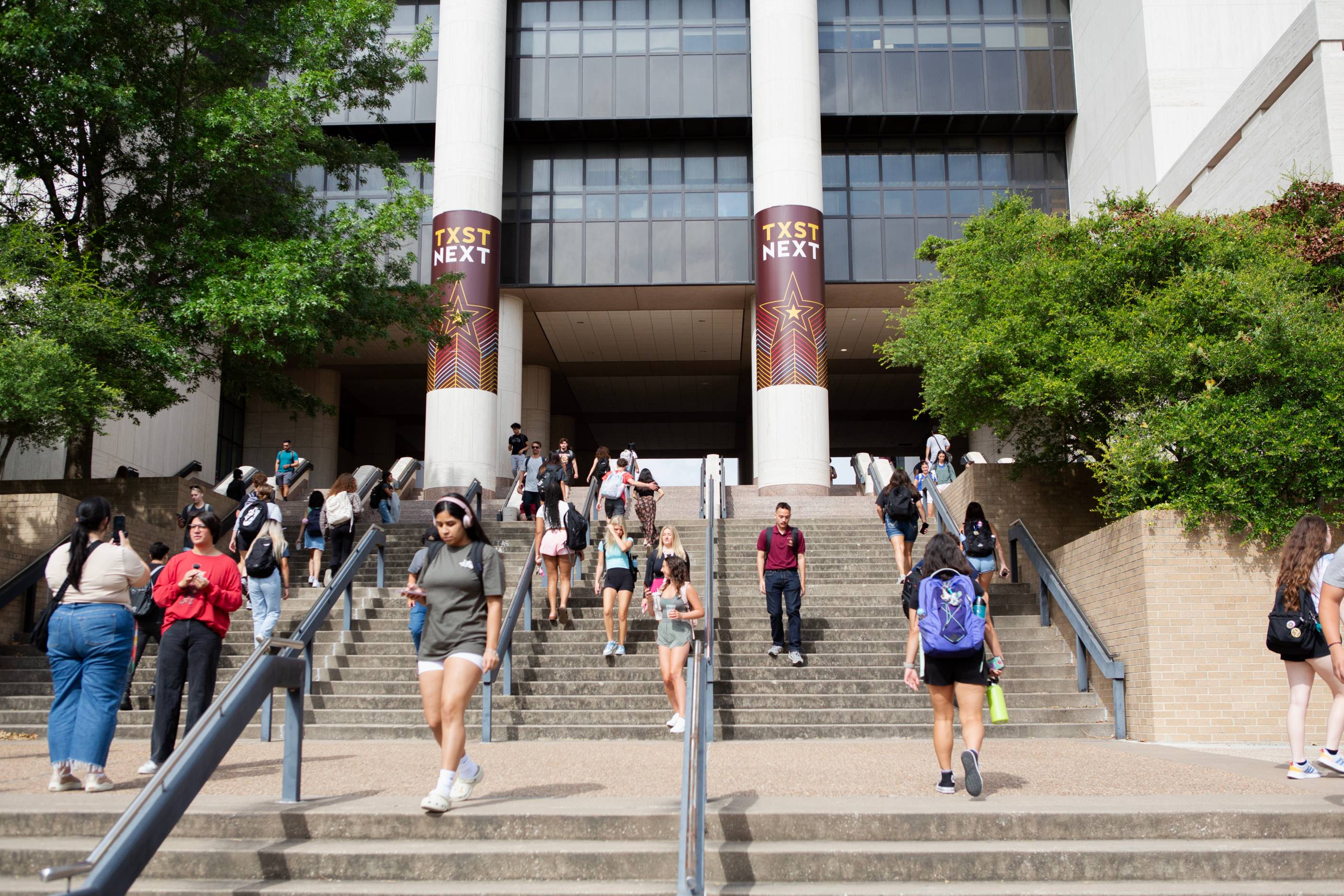
- Please work with your current institution's International Office to begin the transfer-out process with them as they must realease your SEVIS record to TXST before we can issue an I-20. Our office cannot create an I-20 for you until your record release date.
- Transfer students must begin classes within 5 months of the last day he or she attended classes (or ended OPT), or the next available term within the 5 months of your last day of classes at the transfer-out school, whichever comes sooner. This date will be listed on your Form I-20 or EAD that is granted for OPT.
- If a student completes a course of study or OPT, the student is eligible for transfer through the end of the 60-day grace period. Students who are terminated or out of status should contact International Student and Scholar Services prior to transferring their SEVIS record to Texas State.
- If you are planning on traveling abroad, you must re-enter the country with the I-20 from the school that holds your SEVIS record at the time. If your release date occurs when you are abroad the Texas State International Student and Scholar Services (ISSS) will have to mail you the transfer I-20.
- A student’s authorization for OPT or CPT ends on the transfer release date or the end of the work authorization whichever one is earlier.
F1 International Students Transferring to Another SEVIS-Approved U.S. Institution from Texas State
- To transfer from Texas State to another U.S. institution, you must complete the SEVIS Transfer-Out Form, found below. The form requires you to indicate a release date, a copy of your acceptance letter to a SEVIS-approved institution, and the SEVIS school code of the new institution.
- The SEVIS transfer process is separate from the academic transfer process and does not imply a transfer of your academic records. The SEVIS transfer will enable your new institution to issue a new I-20 that will allow you to maintain your F1 visa status.
- If you decide to cancel your transfer, you must notify International Student and Scholar Services at Texas State University before the transfer release date. Once the transfer release date has reached, Texas State will no longer have access to your SEVIS record and your new institution will be responsible for the management of your record.
Download our helpful Transfer-Out Guide Here.
Steps to Transferring to another SEVIS approved institution
The I-20 Process
1. Request your I-20 from the host institution
2. Inform your DSO at TXST to transfer your SEVIS to your new institution with the school's SEVIS #.
SEVIS Release Date
After the release date of your SEVIS record, the new institution's I-20 will be provided to you from their International Office.
Record Released
Your SEVIS record has been released to your new institution and TXST no longer has access.
SEVIS Record Transfer Out Forms
To transfer from Texas State to another U.S. institution, you must complete the SEVIS Transfer-Out Form, found below. The form requires you to indicate a release date, a copy of your acceptance letter to a SEVIS-approved institution, and the SEVIS school code of the new institution.
Please create a Dynamic Forms account if you have not already done so, if prompted to create one after selecting the appropriate form below.
Be sure to Withdraw
If you have registered for classes, you must submit the withdrawal application through TXST Registrar in order to not accumulate fees after departing TXST.
